錯誤修正 <<
Previous Next >> 操作步驟教學
命令列無法使用pip下載程式
我們當初是從 get-pip.py 下載pip,但下載後的pip install中的二位元檔的Python是windows版的(pythonw.exe),所以當我們在命令列使用Python執行pip它才不會有反應。
我們利用 Binary Editor (二位元編輯器) 來更改pip.exe中的pythonw.exe改為python.exe。
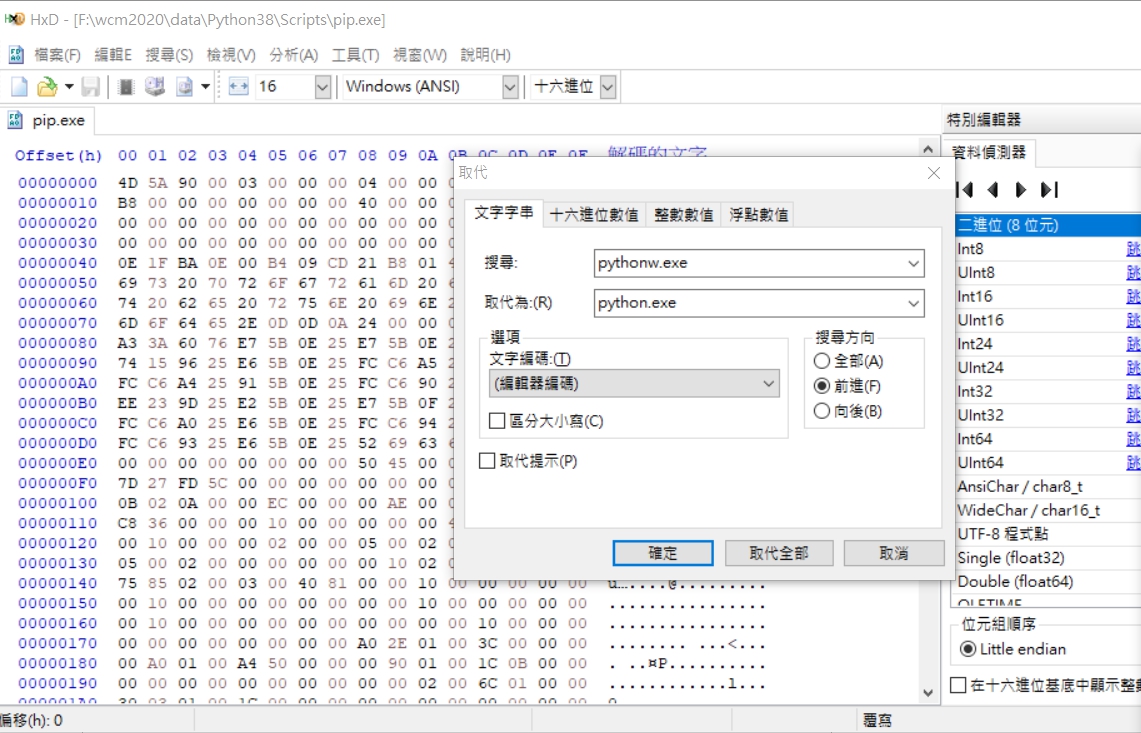
錯誤修正 <<
Previous Next >> 操作步驟教學